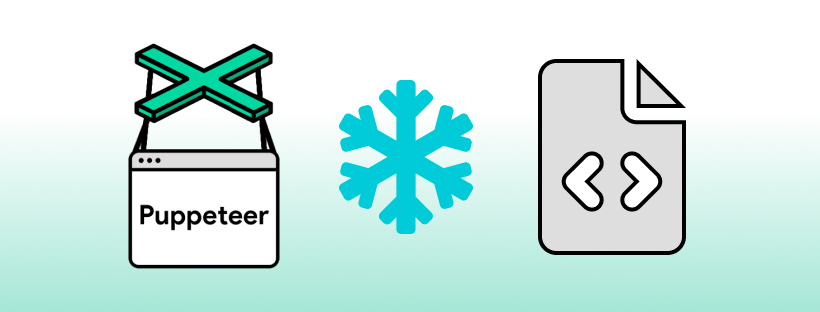TL;DR: See my solution.
While developing an automatic web scraper for the Apify company, I needed to extract features from lots of pages. (I’ve used Puppeteer v11 to load the pages.) More specifically, I was working with the Document Object Model (DOM) tree of each page. However, some pages use JavaScript code modifying the DOM tree dynamically. This was not ideal, as I wanted to save three things for each page—HTML, some visual characteristics, and a screenshot—and I needed all of these things to be consistent. But, while extracting HTML, the client-side JavaScript code of the target page could have modified its DOM, so the visual characteristics would not match the DOM anymore (and so would not the screenshot).
Disabling JavaScript
Disabling JavaScript in Puppeteer can definitely help:
page.setJavaScriptEnabled(false);
This is not useful in general, though, because many pages use JavaScript to actually render their main content. So with JavaScript disabled, the page might render only a white screen, not very interesting to extract any data from.
Freezing the page
Ideally, I would like to load the page, let JavaScript to do its magic, and then freeze it, i.e., disable JavaScript once the page is fully loaded. Unfortunately, this is not possible out-of-the-box in Puppeteer.
Existing solutions
Some have suggested to issue a breakpoint:
await page.evaluate(() => {
debugger;
});
However, this does not let you use page.evaluate
(which I definitely need to use
in order to extract HTML and visual characteristics).
Another option mentioned in a Stack Overflow answer is removing event handlers from all DOM nodes:
await page.evaluate(() => {
document.querySelectorAll('*').forEach(element => {
element.parentNode.replaceChild(element.cloneNode(true), element);
});
});
Again, there is a problem—this does not stop already running scripts
or asynchronous setTimeout handlers.
My solution
I simply take a snapshot of the page (as MHTML), disable JavaScript, and reload the page from the snapshot:
import { unlink, writeFile } from 'fs/promises';
import puppeteer from 'puppeteer-core';
import { pathToFileURL } from 'url';
function freezePage(page: puppeteer.Page) {
const wasJavaScriptEnabled = page.isJavaScriptEnabled();
// Capture snapshot.
// WARNING: The `snapshotPath` must have `.mhtml` file extension!
const snapshotPath = 'snapshot.mhtml'; // or temporary file...
const cdp = await page.target().createCDPSession();
const { data } = await cdp.send('Page.captureSnapshot', {
format: 'mhtml',
});
await writeFile(snapshotPath, data, { encoding: 'utf-8' });
try {
// Reload page.
page.setJavaScriptEnabled(false);
page.goto(pathToFileURL(snapshotPath).toString(), {
waitUntil: 'networkidle0',
});
} finally {
page.setJavaScriptEnabled(wasJavaScriptEnabled);
// Remove snapshot.
await unlink(snapshotPath);
}
}
Note that the snapshot must be saved into a file with extension .mhtml.
That’s the only way it can be then loaded by Puppeteer correctly.
If loaded from an in-memory string or without the extension,
Puppeteer would treat the snapshot as plain HTML which would not work.
Why MHTML?
Because it includes much more than HTML, such as <iframe>s.
So it should be fairly comprehensive snapshot of the whole page.
See also
puppeteer/puppeteer#3658.